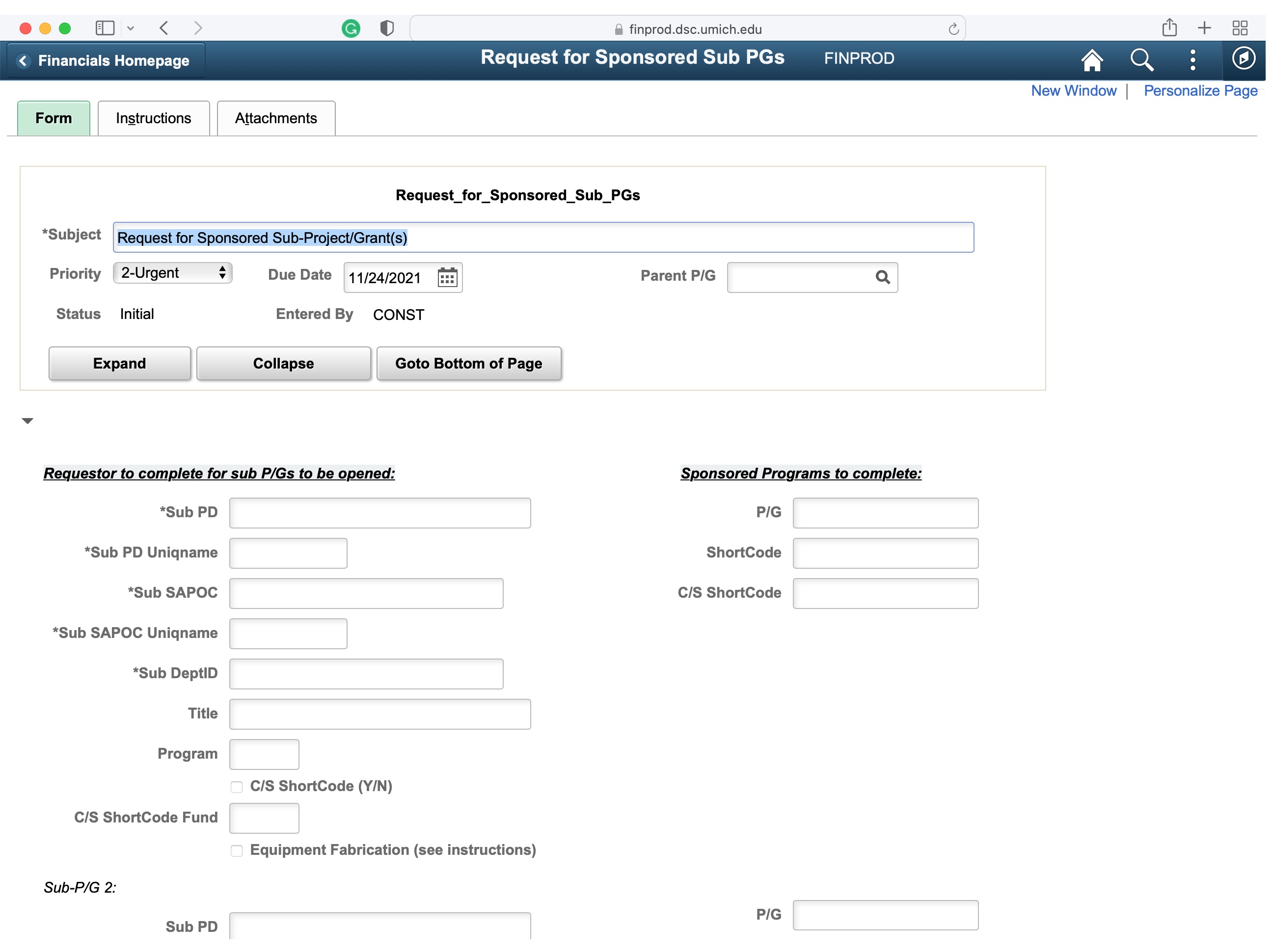Access the Electronic Sub P/G Form in FINPROD
- Go to Wolverine Access : wolverineaccess.umich.edu.
- Log in and go to Financials and Physical Resource System (FINPROD).
- Then search for "Request for Sponsored Sub PGs" and add the tile to your home page for easier access in the future.
See: Detailed Instructions on how to get to Request for Sponsored Sub PGs (PDF) (Updated 2/22/2022)